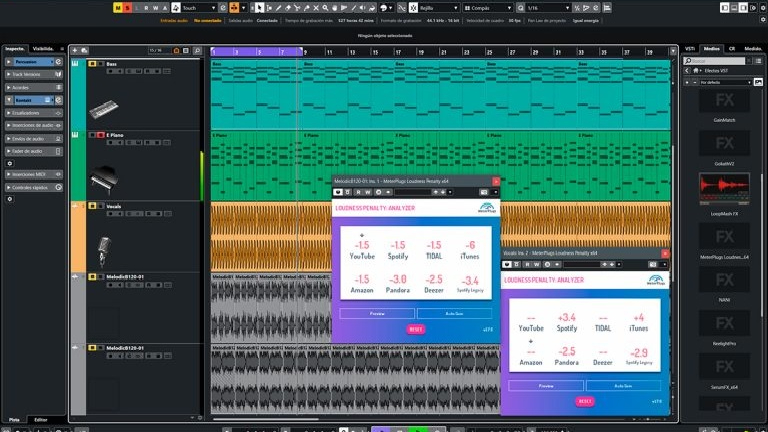ข้อนี้สำหรับคนที่เคยติดตั้งแล้วลืมปรับเวลานะครับ ให้ดำเนินการตามขั้นตอนดังนี้ครับ
- 1.uninstall Cubase8
- 2.uninstall e-licenser
หลังจากนั้นให้ไล่ลบไฟล์และโฟลเดอร์ดังนี้
XP: C:\Documents and Settings\All Users\Application Data\Syncrosoft
Vista: C:\ProgramData\Syncrosoft
C:\Windows\system32\:
All “SynsoNos”, “Synsopos” and “Synsoacc”files
Only on 64-bit installations:
C:\WINDOWS\SysWOW64\SYNSOACC.dll
C:\WINDOWS\SysWOW64\SYNSOACC-Hilfe.chm
C:\WINDOWS\SysWOW64\SYNSOACC-Help.chm
C:\WINDOWS\SysWOW64\SYNSOACC-Aide.chm
C:\WINDOWS\SysWOW64\SYNSOPOS.exe
Driver 32-bit Windows:
C:\WINDOWS\system32\drivers\SynasUSB.sys
C:\WINDOWS\inf\SynasUSB.inf
Driver 64-bit Windows:
C:\WINDOWS\system32\drivers\SynUSB64.sys
C:\WINDOWS\inf\SynUSB64.inf